Top 10 Online Video Do's and Do not's
Tip 1: Do not deploy video without a strategy.
So everyone else is out there is using video on the web to promote his or her new product idea or business. All the experts are saying you need implement video into your online marketing strategy in order to stay competitive. So what do you do?
You shoot your little promo piece, putting little thought into the content, the message and the production. Next you upload it, and by doing so you contribute to the problem of all the millions of crappy videos out on the web. Deploying video for the sake of video will not help your cause. Instead put some thought into the message, target audience, placement, etc….
Tip 2: Don’t be a dinosaur.
Using outdated content, and even worse, uploading outdated file formats, such as compressed wmv. avi, and real media is a big no-no. If you still have the uncompressed video files I suggest recompressing using flv, or m4v file compression which will drastically improve image quality and ensure chances that your video will be able to be viewed on all platforms and browsers. Once again do not use archaic file formats.
Tip 3: The right way and the wrong way.
I have already addressed the importance of using up-to-date file formats. The right combination of resolution, bit rate, frame rate, key frame frequency and de-interlacing are all factors that need to be taken into consideration when coding your video. So use proper encoding and test video for results.
Tip 4: Failure to launch.
Not using video host or CDN (content delivery networks). Most web servers are not optimized to playback high traffic videos. If you anticipate your videos to be high traffic I highly suggest using a CDN or video hosting provider for video integration on your site. Shop around because depending on your budget, CMS and strategy there are many solutions out there with different features and rates. A great resource is a site called http://www.vidcompare.com/, which compares all aspects of video content delivery networks.
Tip 5: Not optimizing video for search results.
Optimizing video for search results is somewhat similar to optimizing your web site in terms of titles, descriptions, tags and metadata, syndication of content, etc. Unfortunately this can be the biggest mistake at all if overlooked. Using software such as Sorenson squeeze allows you to inject metta data into your Flash video files enabling search engines the ability to find and index your video content. . Some tools to syndicate video are sites such as http://www.tubemogul.com/ and http://www.trafficgeyser.com/
Tip 6: Using YouTube correctly.
Nowadays its not just enough to launch video on YouTube and expect them to come up with just your general optimization with tags, titles and descriptions. YouTube is a community site, and with that being said, you have to interact with the community and vice versa. In order to rank successfully you must have community interaction and to get that, obviously, is to produce creative, informative, entertaining or compelling content.
Tip 7: Leverage Call to Action
Once you’ve engaged and touched a viewer with your message they are often left asking ‘what do I do next?’ – Michael Kolowich. Be sure to put contact information on your channel as well as in your video. I suggest slating the bottom portion of the last few frames of your video with websites url, email information and phone number. You may also want to use a call tracking number or promo code, which will enable you to track the ROI and overall effectiveness of the video. Also be sure to place the companies URL as the very first thing in the video description.
Tip 8: Take advantage of social media.
You can jumpstart your video marketing campaign by leveraging social media. Do this by creating a network of viewers that have interest in your product and/or service. Social media sites are an excellent place to have your videos viewed by people who may already be interested in your product. “If a picture is worth a thousand words, imaging what video is worth”. Video on social media sites will capture the viewer’s attention and act as a hook to get them interested in your product or service and direct them to your web site or in some cases contact you immediately.
Tip 9: Use email marketing in conjunction with video marketing campaign.
There are now options out there that allow you to embed video into your email message. A text or image link saying ‘watch our video” is not the answer.
Tip 10: Enable interaction and sharing
These features allow public interaction and syndication which in turn helps with your visibility, boosts your SEO ranking and adds additional on page text to your video landing page.